Thanks for checking out Star Pupil!
This app is intended as a practice aid for learning the art of Celestial Navigation. There are other apps that will give you the answer to any sight reduction problem. Star Pupil takes a different approach: It will walk you through each step and each calculation in performing a Sight Reduction and plotting a Line of Position.
If you’re learning Celestial Navigation, you already know that mistakes are easy to make, and practice makes perfect. So, use Star Pupil as you practice to get better faster.
A Brief Tour
Star Pupil has three main screens that you can access with the navigation buttons at the bottom of the screen:
- Sights
- Bodies
- Settings
Let’s take a quick look at each Screen.
Sights
The Sights screen is where you find all the sights that you’ve taken in a nice list that’s ordered by Date (in your local timezone). Here, you can perform sight reductions for sights you’ve taken and also take new sights.
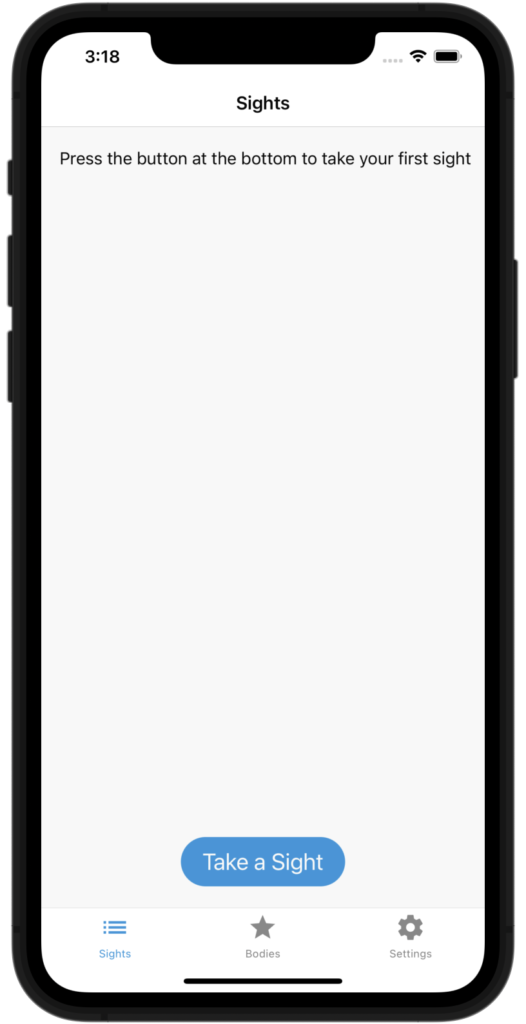

When you first use the app there are no sights yet, but there is a big button at the bottom to Take a Sight. Pressing that button takes you to a screen that is optimized for capturing the exact time that you made your sight. Here’s how it works:
- Go out with your sextant and Star Pupil
- Click on Take a Sight
- Select the celestial body (the Sun, a planet or a star)
- Use your sextant to take the sight and when you’ve got it tap anywhere on the screen to capture GMT at the exact time of your sight
Star Pupil will now show you a screen where you can enter the information from your sextant: the reading (Hs) in degrees and minutes, the index correction in minutes, and the Dip in feet.
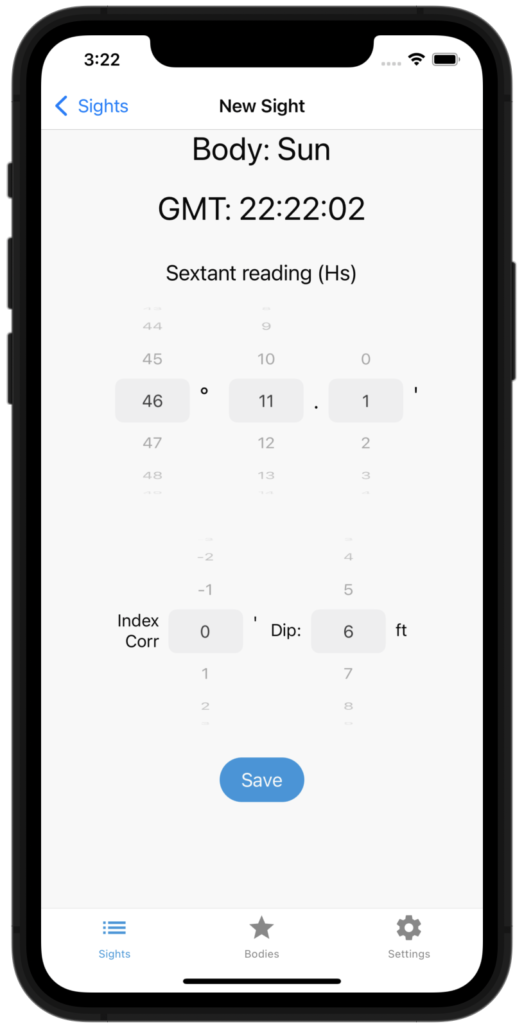
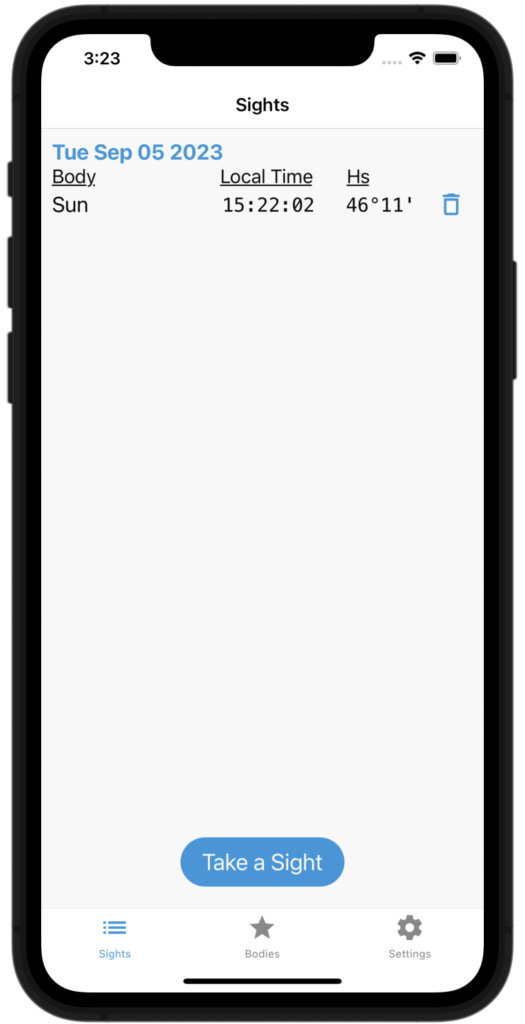
When you’re done, press the Save button. That’s it! Your sight is saved with the information you entered and the GMT that was captured when you took it.
In a typical session, you might take several sights of the same body or even several sights of different bodies, like taking star sights at twilight.
Now that you’ve taken a few sights, you can perform a sight reduction.
Sight Reductions
A sight reduction involves a series of specific steps and arithmetic calculations. It’s simple enough once you learn how to do it, but when you’re learning it’s quite easy to make mistakes – for instance, adding instead of subtracting.
Star Pupil is designed as a practice aid for performing sight reductions to check your work as you go. Note that this tutorial is intended to show how to use Star Pupil, not to teach you how to do sight reductions.
Enter your Dead Reckoning position
Press any sight to start a sight reduction. The first thing you’ll do is enter the dead reckoning position (latitude and longitude) for the sight.
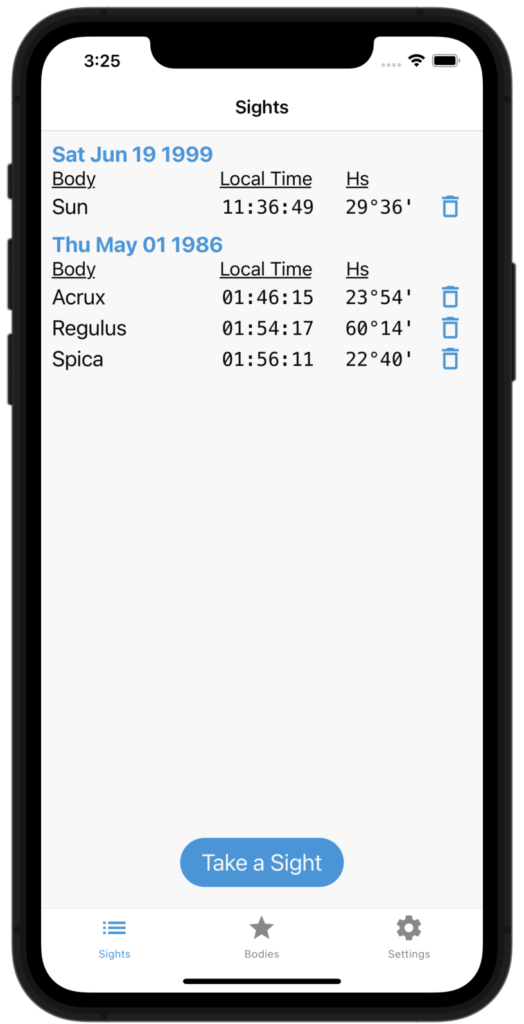
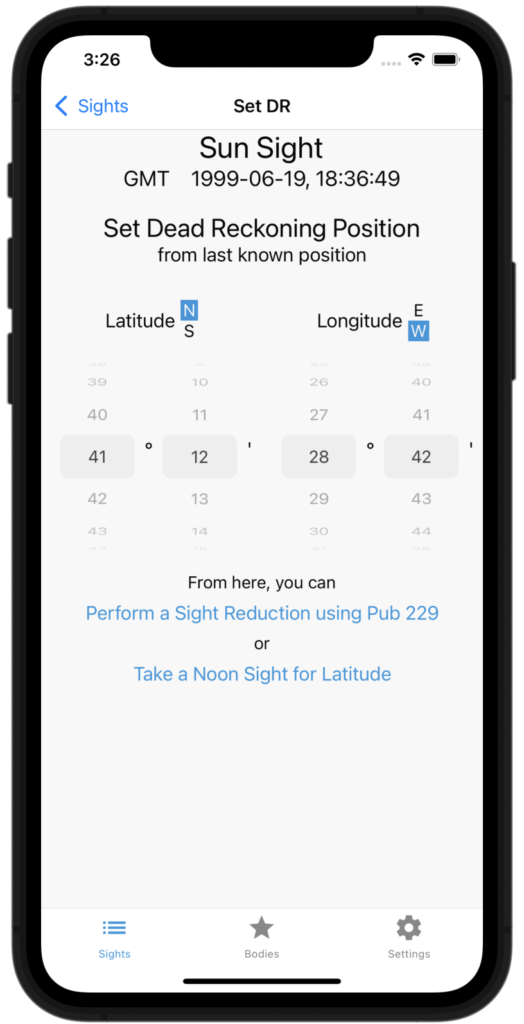
For sun sights, you can now choose to do compute a noon sighting for latitude, or do a full sight reduction using Publication 229. For planet sights, you’ll see just the option for doing a sight reduction. And for star sights, you’ll see two options: doing a reduction using Publication 229, or (more commonly) doing a reduction using the wonderful Publication 249 volume 1.
Choose whichever method you want to practice, and you’ll be guided along as you look up all the relevant information in the almanac and sight reduction tables and make all the little calculations.
For illustration, we’ll do a sight reduction for a sun sight using an example that comes from chapter six of the excellent book “Celestial Navigation in a Nutshell” by Hewitt Schlereth. (I have no connection to this book, publisher, or author and receive no benefit for mentioning them here.)
We start by choosing the sight and entering the DR position of 41° 12′ N by 28° 42′ W, then choosing “Perform a Sight Reduction using Pub 229”.
Compute Ho
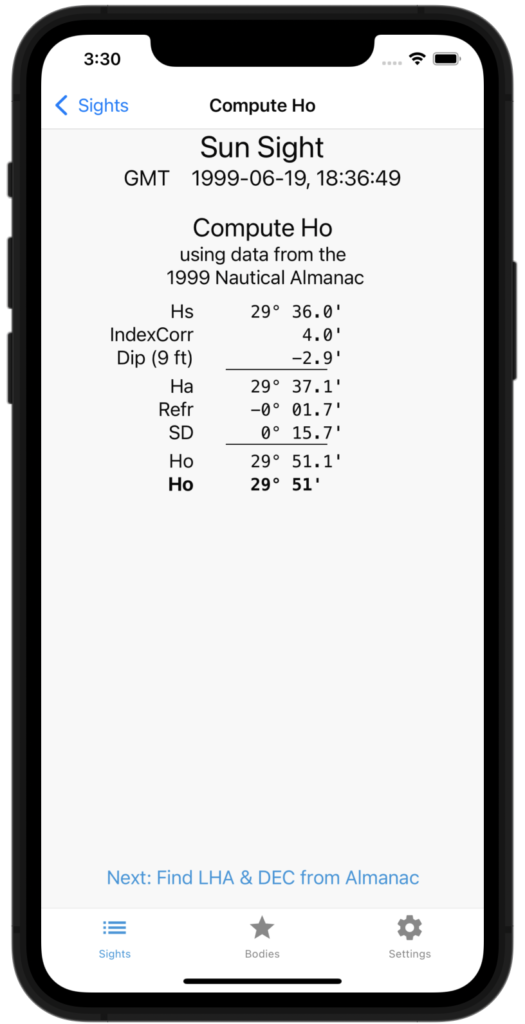
This screen shows each calculation for computing Ho from Hs, applying corrections for index error, dip, refraction and semi-diameter, all of which come from the Nautical Almanac.
Note that in this and subsequent screens, the next step is called out at the bottom of the screen.
Find LHA and DEC
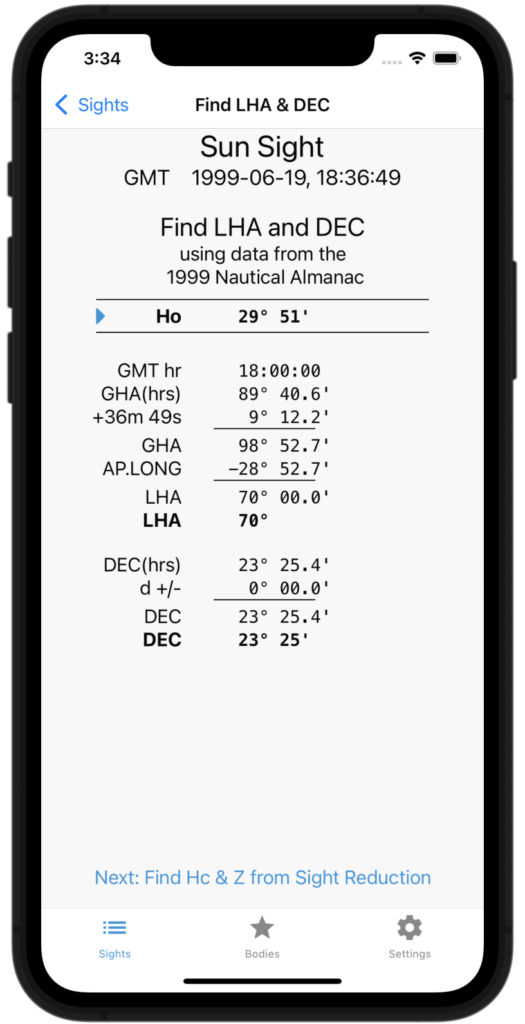
Next, you are guided through the calculations for finding the Sun’s Local Hour Angle (LHA) and Declination (DEC) given the GMT of the sight and your Assumed Position (AP). Once again, you’ll be using information from the Nautical Almanac.
Note that the previous calculations for Ho are conveniently collapsed at the top of the page. You can refer back to them at any time by simply expanding that section. This will be true for each screen in the reduction process.
Find Hc and Zn
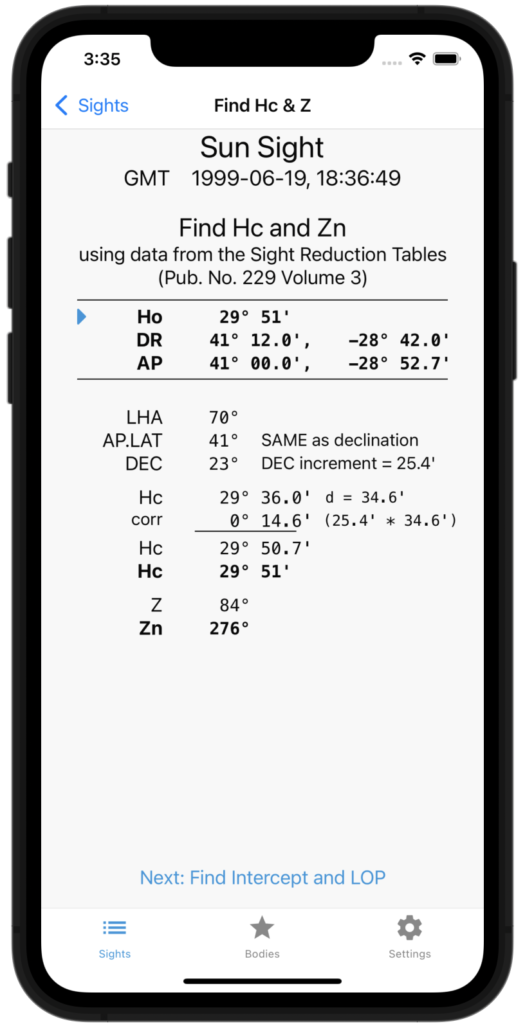
For this step, you’ll use the Sight Reduction tables from the appropriate volume of Publication 229 (in our example, volume 3) to calculate Hc and Zn using your results from the previous step.
Find the intercept and LOP
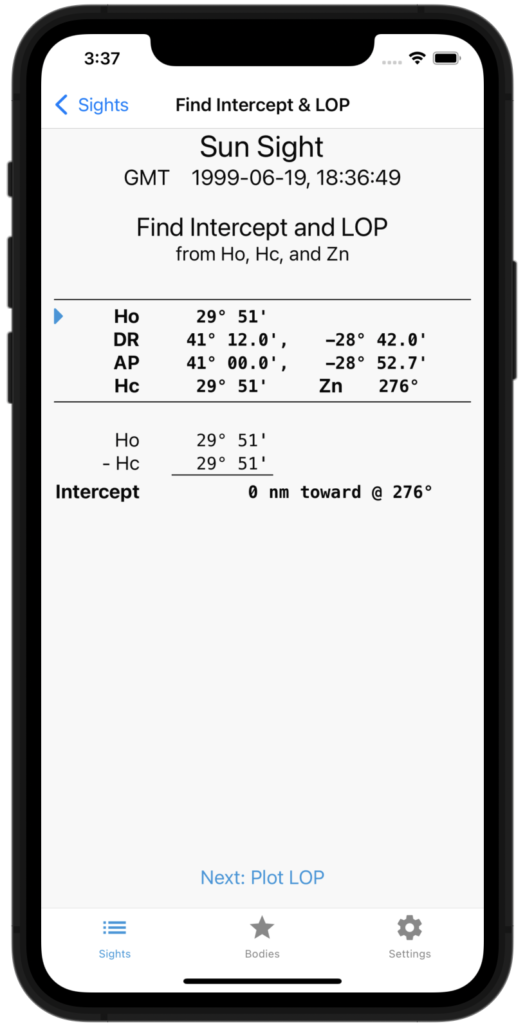
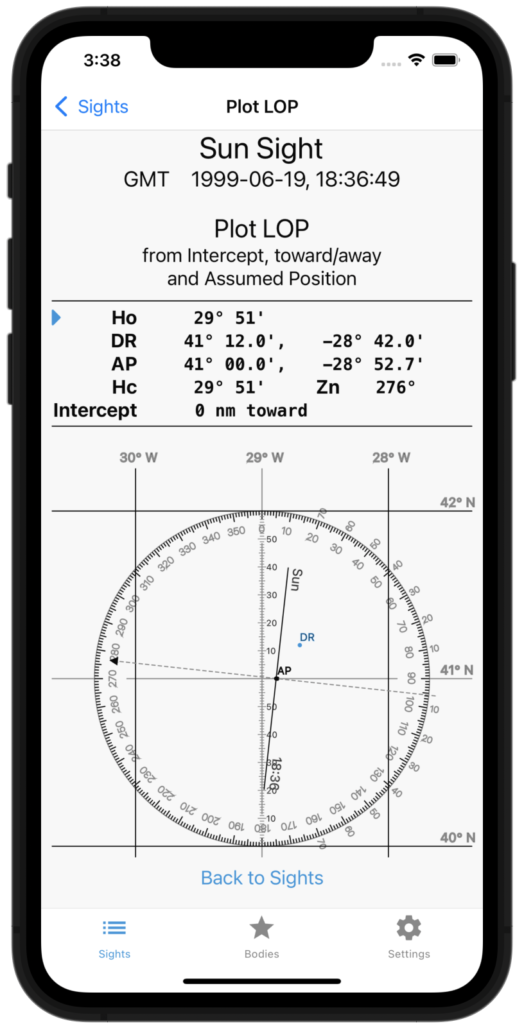
Lastly, you’ll compute the intercept point along the bearing Zn that will let you plot a Line of Position (LOP). In the final screen, the LOP is plotted on a Standard Plotting Sheet along with the Dead Reckoning position and Assumed Position. As you know, your location lies somewhere on this Line of Position.
Noon Sights, and Star and Planet Reductions
Star Pupil can also walk you through the calculations for a Noon Sun Sight, as well as Star and Planet Sight reductions.
Star sight reductions can be done using either Publication 229 or the much easier Publication 249 Volume 1.
Plotting Multiple LOPs
Typically, you will take sights of multiple bodies at approximated the same time in order to plot a fix. A fix on your position is made where multiple LOPs cross.
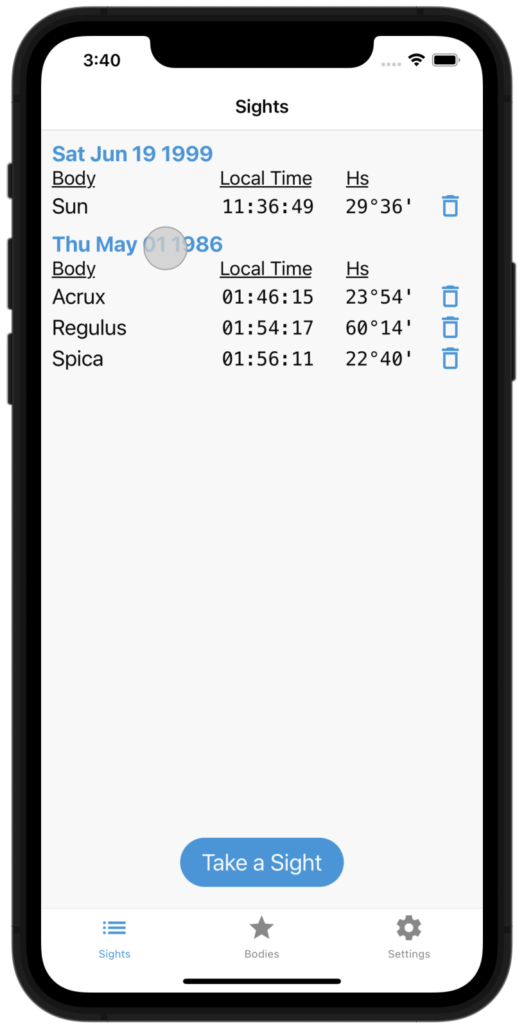
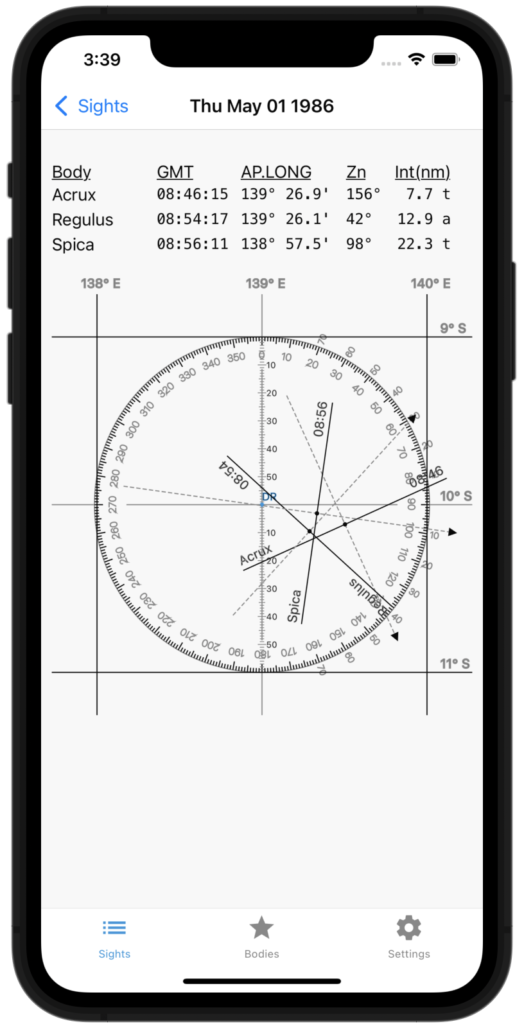
Star Pupil allows you to plot multiple LOPs from the Sights screen simply by pressing on the Date for the sights in question.
Plot your own LOPs, and use Star Pupil to check your work.
Bodies
The Bodies Screen helps you find visible celestial bodies at twilight for your location. The first step, once again, is entering your Dead Reckoning position. Next, Star Pupil shows you times for both morning and evening twilight for the current day, using information that you would look up in the Nautical Almanac. You can check your own calculation for twilight against these results.
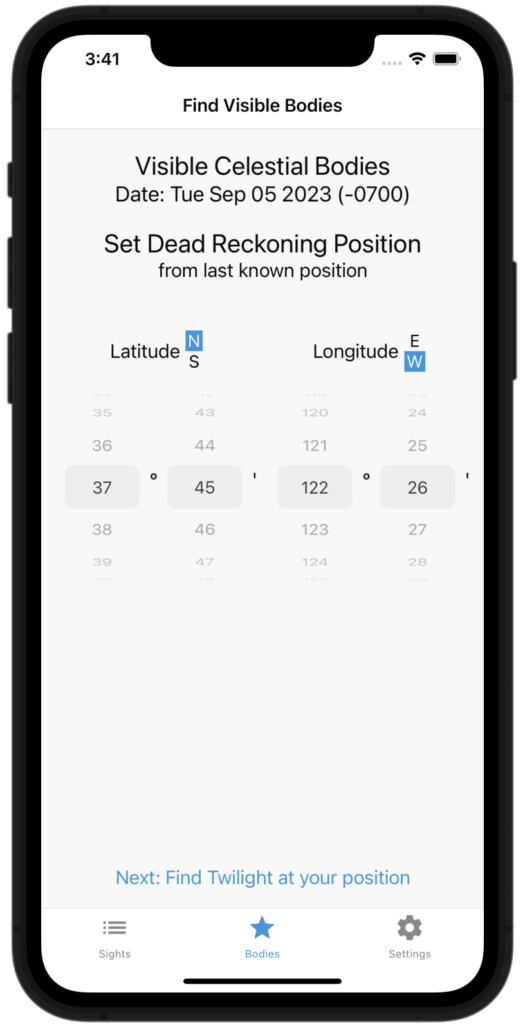
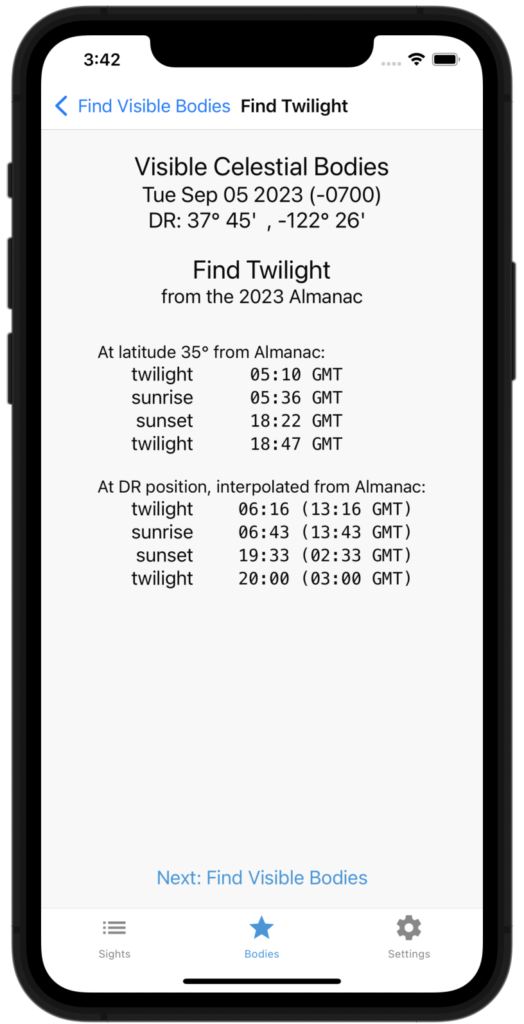
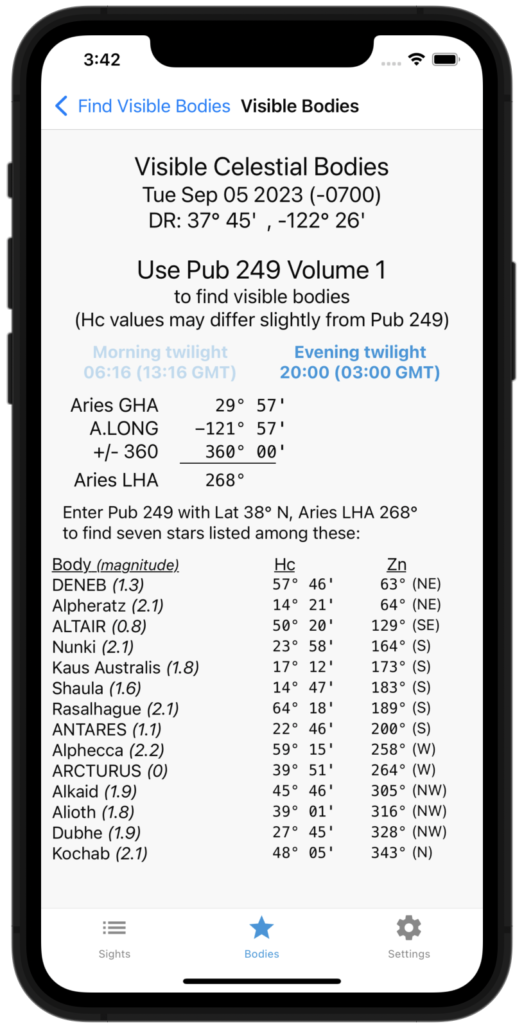
Finally, Star Pupil will show the visible bodies, both stars and planets, at either morning or evening twilight at your location. In practicing, you would use Publication 249 volume 1 to look up the seven best stars for taking sights at your location and the Nautical Almanac to find visible planets. You can check your results using Star Pupil’s information.
Note that Star Pupil will typically show more than seven bodies, and will include planets as well as stars.
Settings
The Settings screen has information about the app version, etc. It also allows for simple import and export of sights, just in case you want to share with friends or among your own devices.
Tips and Tricks
Star Pupil is optimized to capture sights in real time to best serve you as you practice the art of celestial navigation.
However, for learning, I’ve found that it’s sometimes useful to go through examples from sources other than your own sextant readings.
When taking a sight, you can actually change the GMT to be whatever you want. After you’ve selected the Body you want to sight and pressed on the screen to capture the time, you can press on the GMT at the top of the screen and change it to whatever you want. Just follow the same format, or you’ll get errors.
Similarly, you can change the date on the Bodies screen to find visible bodies for any date you want. Press on the displayed date, and change it at will (again, following the format precisely). Press on the word “Date” to update to the current date.
Using this trick, you can enter any sight information that you might find on a website or book that you’re studying.
FAQ
Q: Does Star Pupil support taking Moon Sights?
A: Nope. The moon is weird, and I decided not to support it, mostly out of laziness. If you can learn how to take sights of the sun, planet, and stars, chances are pretty good you can figure out the moon without the help of Star Pupil.
Q: I don’t know how to do celestial navigation. Will Star Pupil teach me?
A: Nope. Star Pupil is a practice aid. It is intended as a companion app to go along with whatever books and videos you might use to learn celestial navigation, but it is no substitute for those books and videos.
Q: Do you recommend any particular books and videos to learn celestial navigation?
A: You bet! I learned from the sources listed below. Note that I do not receive any compensation or consideration whatsoever for these endorsements.
Celestial Navigation by Tom Cunliffe – this is an excellent and concise book with good examples. Cunliffe is an expert sailor and can sometimes come off as snarky, but the information is presented with exceptional clarity. BTW – the examples all come from 1986, in case you want to replicate them in Star Pupil while studying.
Celestial Navigation in a Nutshell by Hewitt Schlereth – another outstanding book with a more casual tone and more great examples.
Both of the above books build your knowledge from the ground up.
Celestial Navigation Film Series by the Practical Navigator – this video series is fantastic. I loved the organization of the material and enjoyed the presenter.
Personally, I needed to use all of these sources and more to learn. The one thing I found missing from all the sources was a way to validate that I was, in fact, doing it right. And that’s why I wrote Star Pupil.